星尘代理
StarAgent部署在每台应用服务器,作为系统服务,通过配置拉起并守护业务应用进程,同时用于收集监控各服务器性能数据,支持Windows/Linux/macOS/IoT(包括各种国产系统)。
下载星尘代理
下载编译好的版本:
http://x.newlifex.com/star/staragent45.zip
http://x.newlifex.com/star/staragent31.zip
http://x.newlifex.com/star/staragent50.zip
http://x.newlifex.com/star/staragent60.zip
http://x.newlifex.com/star/staragent70.zip
内含windows启动的StarAgent.exe和Linux启动的StarAgent,推荐 dotnet StarAgent.dll 启动。
配置服务端地址
(20230713注:新版本无需修改配置文件,可以在安装时通过-server参数指定服务端地址)
为了便于企业级部署,一般先配置好服务端地址,再打包分发。
在工作电脑上解压缩应用包,编辑Config目录下的Star.config文件,如果不存在Config目录或Star.config文件,可以双击启动StarAgent.exe,即可自动生成Config以及一系列配置文件,包括Star.config。

Star.config配置文件的Server段,设置星尘服务端地址。特别要注意是否https,以及是否6600默认端口。
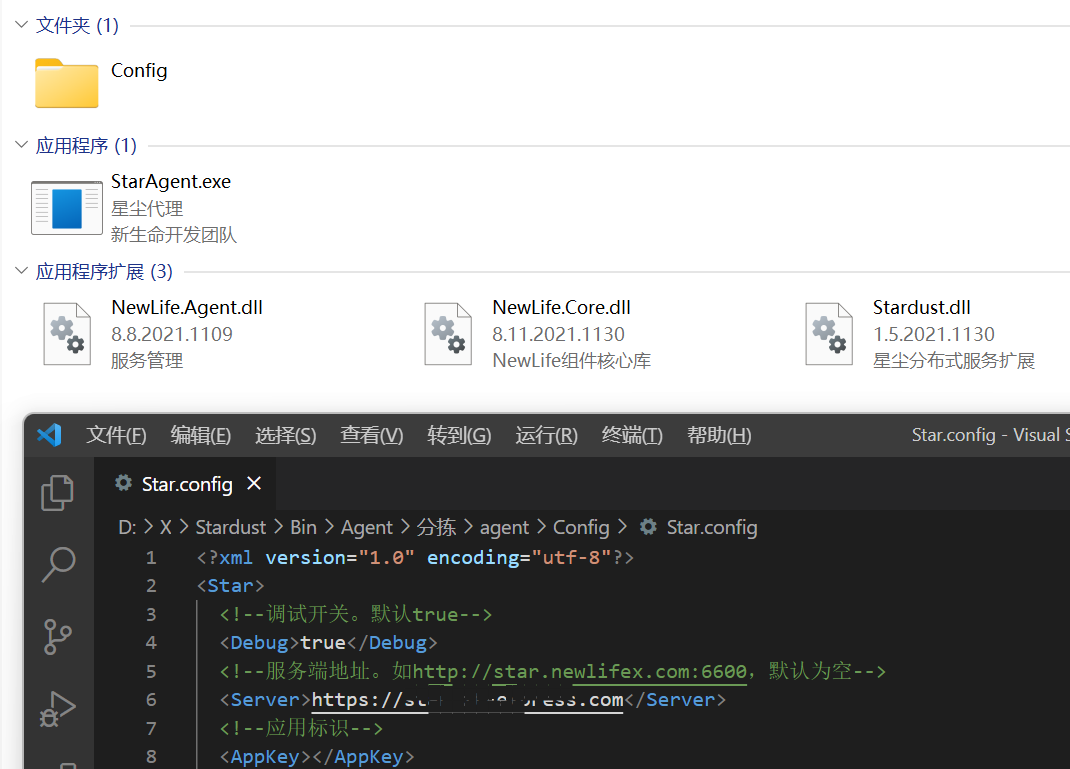
配置完成后,重新打包,分发安装。Windows 和 Linux 版的配置方式相同。
运行时准备
Windows 安装.NET6.0 运行时 【微软官方】【本地镜像】。
Linux 安装.NET6.0 运行时 http://x.newlifex.com/dotnet/net-x64.sh 【微软官方】。
CentOS7也可以使用以下脚本安装:
sudo rpm -Uvh https://packages.microsoft.com/config/centos/7/packages-microsoft-prod.rpm
sudo yum install aspnetcore-runtime-6.0各Linux系统也可以使用新生命团队的脚本进行安装,需要区分处理器架构:
curl http://x.newlifex.com/dotnet/net7-x64.sh | sudo bash
或
curl http://x.newlifex.com/dotnet/net7-arm.sh | sudo bash
或
curl http://x.newlifex.com/dotnet/net7-arm64.sh | sudo bashWindows安装
(前置条件是安装好.NET运行时,下面使用NET6.0举例,其它版本相同)
下载压缩包http://x.newlifex.com/star/staragent60.zip,并解压缩到独立目录,使用管理员权限(文件上点击右键选以管理员身份运行)启动StarAgent.exe,按下按键2即可把StarAgent安装为Windows服务,此时出现菜单3,用于启动服务。完成上述操作后,它已经在后台服务运行,按0关闭控制台窗口。
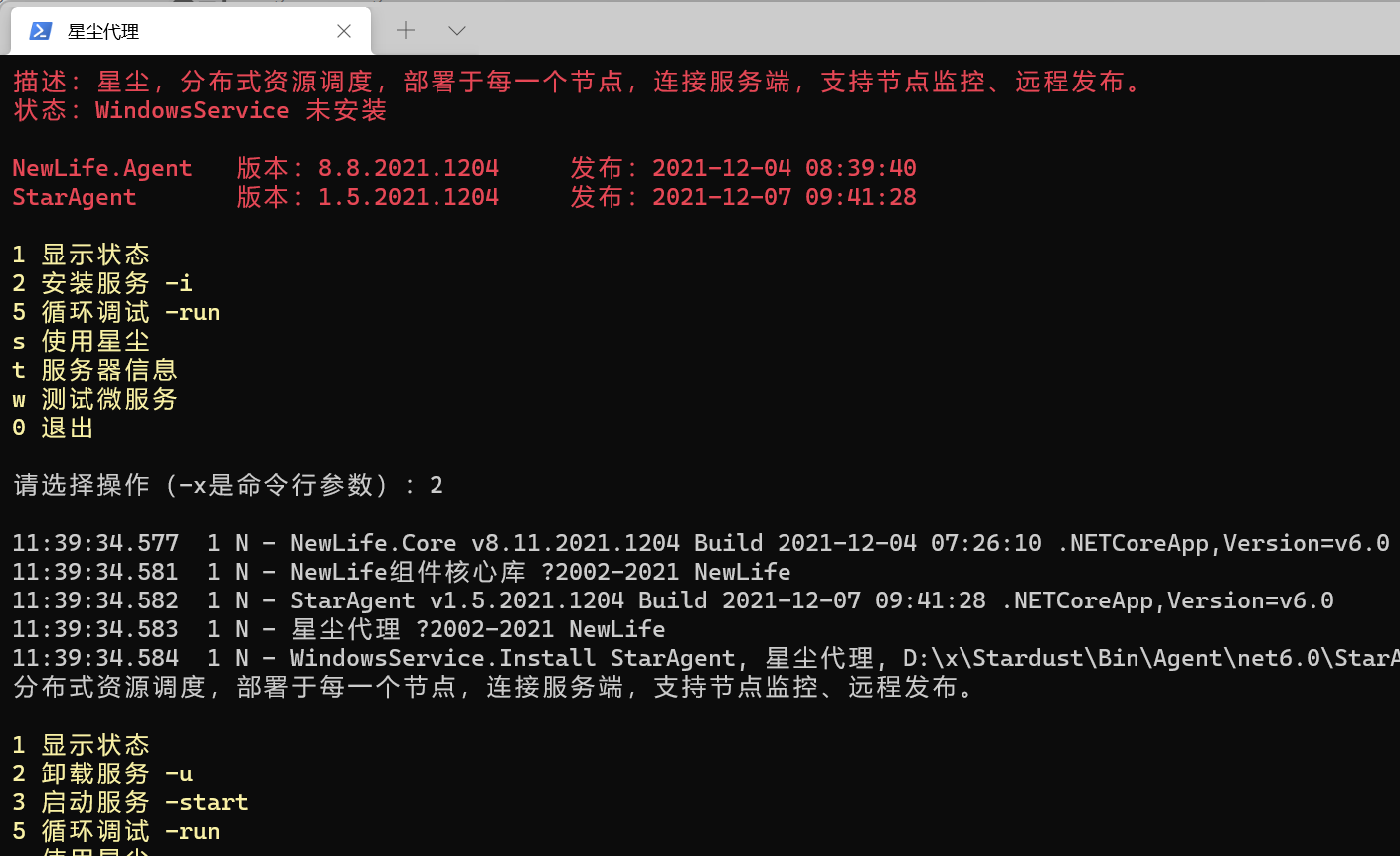
IT管理员也可以使用安装脚本:
StarAgent.exe -install -server http://star.newlifex.com:6600
# 或者
dotnet StarAgent.dll -install -server http://star.newlifex.com:6600Linux安装
(前置条件是安装好.NET运行时,下面使用NET6.0举例,其它版本相同)
下载压缩包 http://x.newlifex.com/star/staragent60.zip,并解压到独立目录,使用 sudo dotnet StarAgent.dll 启动应用,在菜单中先后按下2安装和3启动服务,然后按下0退出菜单。
wget http://x.newlifex.com/staragent60.zip
mkdir agent
unzip staragent60.zip -d agent
cd agent
sudo dotnet StarAgent.dll也可以直接使用新生命团队的脚本,该脚本默认指向新生命服务器,需要您下载回去修改:
curl http://x.newlifex.com/star/star7.sh | sudo bash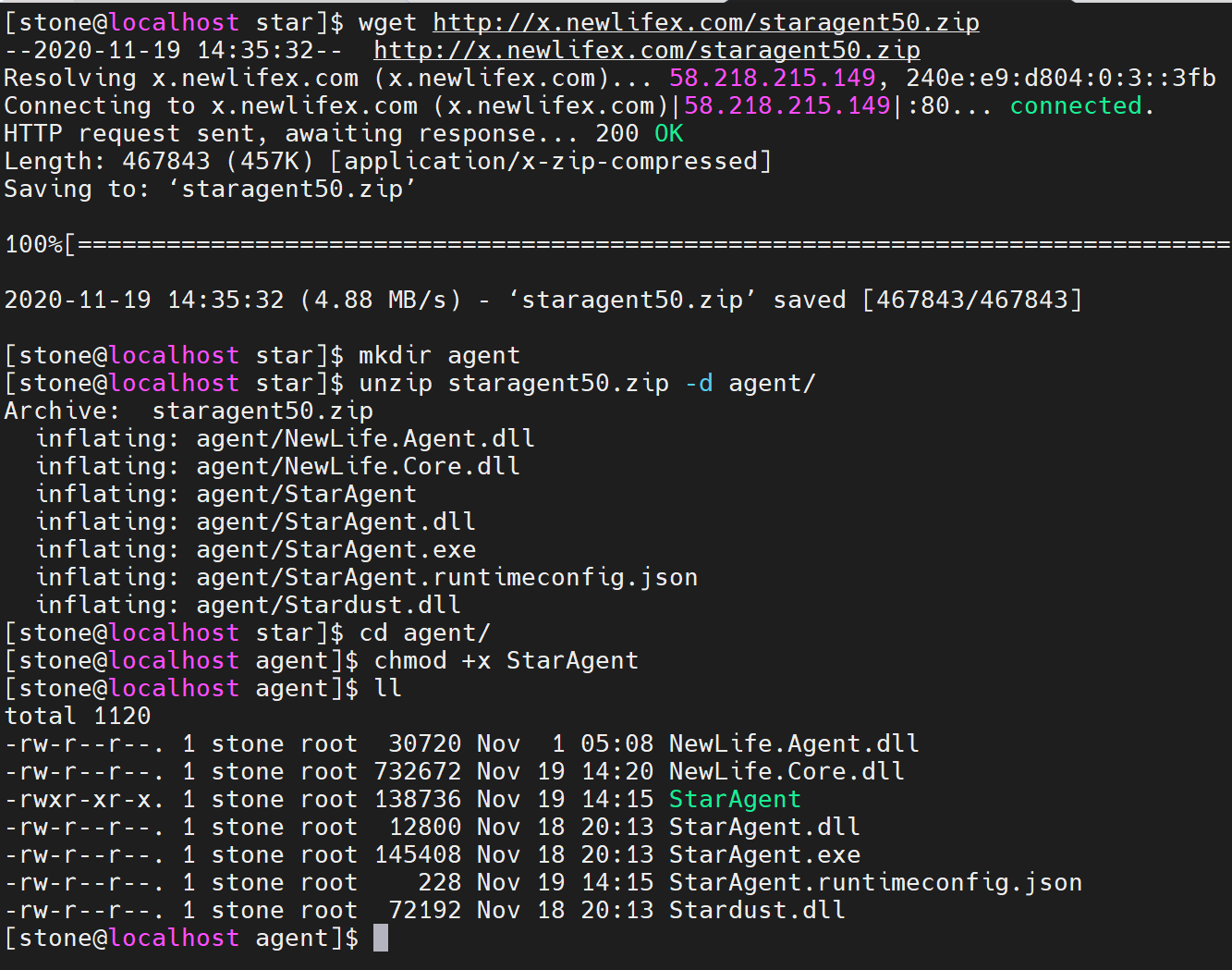
IT管理员也可以使用安装脚本
sudo dotnet StarAgent.dll -install -server http://star.newlifex.com:6600总结
安装完成后,就可以在星尘管理平台的节点管理子系统看到节点在线。
IT管理员可以根据需要,制作批量安装脚本,自动化部署到所有服务器节点上去。